SOA Suite 11g ps6 – Download your log files directly from the Enterprise Manager

With the latest Oracle SOA Suite (PS6) the Enterprise Manager has been updated. The first thing that will be noticed is that the look and feel has been changed. However that is not the only difference. While looking for log messages (I was not allowed to log into the server directly) I stumbled upon a new feature. It is now possible to access and download the complete server log files from your browser using the EM console. You no longer have to jump through hoops to access and share the log files. Simply log into the EM console and download them.
In order to do this right click soa-infra -> logs and select view Log Messages.
Select the Target Log File button. From there you can see all the log files that are located in the domains/servers/<server>/logs directory. You can view these log files directly in your browser or download them and access them localy.
So now you won’t have to open a putty session search for the directory use whatever kind of tool (more, less, vi etc) that the server provides.
Server log files in the EM console


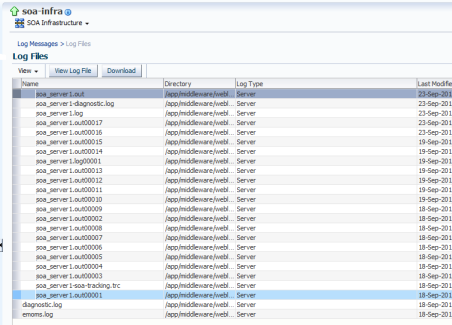

Geen reacties
Geef jouw mening
Reactie plaatsenReactie toevoegen